Old computer buyer's guide
Buying old-school kit without the pain.
I got a few emails about buying old Acorn machines for playing those old classic games that made school days just about bearable. So, here's a quick guide about where to buy and what to look for. The focus of this page is mainly early RISC OS machines, with some BBC Micro era stuff at the end.
You can still buy new RISC OS machines, or download the OS and use it on other machines. The obvious suggestion is to get a Raspberry Pi and install RISC OS on it. I had a problem with a Pi 3 and some older software that expected a 26-bit ARM CPU, but if you just want to try RISC OS it's a good place to start. I used the Pi it to copy data from RISC OS formatted IDE hard drives (via a USB adapter) to a flash drive, and then used an emulator (RPCEmu) on a Windows PC to handle those files for full backwards compatibility (e.g. rescuing Impression Publisher documents).
Contents
Where to buy
There are a number of places to go on the 'Net, although first I want to recommend going to one of the RISC OS shows. You can get base units of old machines, spare parts and cool toys from the charity stall and so on. For the cost of travel and an entrance ticket you get to see the machines, know that they're in perfect working order, take your pick from a number of options, avoid potential damage when getting machines by mail, ask questions of knowledgeable people, and support RISC OS companies (or at least take old stock off their hands so they don't have to pack it up and take it home with them).
Next I recommend talking to CJE Micros. Although they don't often list second hand machines on their website they have a reputation for having everything in stock, and sure enough when I checked they have things as far back as the BBC Micro and Electron available. The guys there are award-winningly knowledgeable so should be able to answer any questions you have. I've removed a bunch of other recommendations as CJE is the only one that seems to have been updated (2019).
If you don't want to go though dealers then you can source bargains yourself, although you have less of a guarantee that things will reach you in good working order. Your best option is probably eBay. It used to be that you could pick up some bargains - schools offloading loads of old gear - but that's unlikely now, and we're in to the era of vintage computing where everything is more expensive. And you might need to get the soldering iron out to fix problems.
Auctions can get addictive, so a list and a limit (and then add 20% more on top) is useful, as is using "Buy it now" rather than following loads of alternatives and ending up with multiples of the same thing. Unless that's required for putting together one usable system of course. The usual bidding rules apply - don't bid right away and get into a costly bidding war with someone else when you can jump in at the last minute and get it cheaper.
It's easier to get partial systems off eBay, so you'll have to source the other parts to complete the system..
What to look out for
Buying anything second hand is a risk, and most things have known potential problems to look out for - like woodworm in wooden furniture or the electrics in a Land Rover. Computers are no exception, so I've tried to dredge a few tips from the depths of my memory.
Mice
A lot of systems come without (working) mice - those that do come with systems tend to have done a lot of work by the time they come to you. Try cleaning the mouse first. There are two screws underneath most Acorn mice, take these off and the bottom opens on a kind of tab/hinge arrangement, and look for the rollers on which the ball of the mouse rests. This might be caked in grime, use the flat blade of a screwdriver or a sharp flat knife to scrape this away. Don't drop this cruft on your work surface as the mouse will probably end up picking it up again!
If this doesn't work, your can try sourcing "new" ones. I think the original Acorn mouse was actually a Sun mk1 mouse, but that's probably not much help. RISC OS dealers may be able to source new or used replacements, or if you want to go with cool/PC standard stuff you can get converters to make them work on Acorn machines. A PS2 mouse can be used on Acorn hardware with something like the PS2Mouse which is sold by Stuart Tyrrell, and USB cards such as those made by Simtec have generic and some specific USB mouse drivers included. One of my RiscPCs had an optical scroll mouse installed, and the other a wireless mouse. Note that A7000 machines use PS2 mice as standard.
Keyboards
RiscPCs and A7000s use PS2 keyboards as standard, so you can get pretty much any PC keyboard so long as it's PS2 or dual PS2/USB. A USB card will allow you to use USB keyboards too. Older machines (e.g. the A310) have different keyboards, which have the mouse plugged in to them. A broken system might have an otherwise decent keyboard if you can source one cheap enough.
Hard drives
TL;DR - hard drives are going to be tricky; try looking for a Compact Flash/SD card adapter that allows you to use solid state storage instead.
Older Acorn hardware (A400 series) had ST506 hard drives - good luck finding a replacement. Better to just ditch that, get an IDE (or SCSI) interface and buy something slightly more up-to-date. These will be PATA IDE, not SATA connectors.
Note that older machines are restricted to a maximum of 512MB per drive, although if you have a third party interface you can usually get up to 4 partitions on a drive - so a 2GB drive can be used in full, just split four ways. Some machines have in-built Acorn IDE interfaces (A5000, RiscPC) and can't be partitioned without third party software.
Small drives will be impossible to source so go to the RISC OS dealers, newsgroups, auction sites etc. Big modern drives won't work on older machines, although you don't have to get something exactly 512MB - anything sub-8GB should work, you'll just lose anything above 512MB (or 2GB using partitioning).
The RiscPC range can have bigger drives, but the Large File Allocation Unit (LFAU) can make a nonsense of this. The LFAU is basically the minimum amount of space on disc a (bit of a) file will take: the smaller the disc, the smaller LFAU, the smaller the amount of space needed to store the file. I had a 4GB drive in a RiscPC and in tests it took more than twice the amount of room to store some files than the 2GB it was supposed to replace, which meant it stored less data than the 2GB drive.
The best option is to upgrade your RiscPC to RISC OS 4, which not only eases the LFAU problem but offers things like very large hard drive capability and fixes restrictions on filename size and the number of files allowed in a directory. I have one RiscPC with a 40GB drive and another with a 30GB drive, as they were the best deal at the time they were bought. Beware though as RISC OS 4 stores the drive's map in memory which can mean the computer's memory can be used up.
Acorn IDE interfaces only have one socket, so only take two devices - usually a hard drive and a CD ROM drive. Third party upgrades can solve a multitude of problems like more sockets, faster speeds and compatible with more drives/devices, but does your power supply have enough wires coming out of it to power these devices? Y-splitters, external boxes with their own power or a new (additional?) power supply might be necessary.
Memory
The A310 was the worse machine for upgrading the memory - you had to desolder a load of chips and solder in a new board, plus replace the MEMC (memory controller) chip with an MEMC1a. This took a trained college technician a whole afternoon upgrading my first Archimedes, and it didn't work straight away so there was a tense half hour checking the connections, so if you want to upgrade best send your machines away to a dealer. The maximum is 4MB, or 16MB with a non-standard dual MEMC1a configuration; as the A310 only had 1MB of memory (and the A305 only 512KB!) you're probably going to need to upgrade unless it's already done, so look for a pre-upgraded one.
A400 series machines were more easily upgradable, and some machines came with the 4MB maximum by default - check when buying which one you're getting. A3000s have 1MB on board but a separate upgrade slot for up to 4MB, although I think the original 1MB is "lost" so you don't get 5MB. An A540 could IIRC have much more memory using upgrade slots (16MB?).
It's not until the RiscPC/A7000 that you could use standard PC RAM. This is in the form of 72pin non-parity SIMMs - EDO RAM will usually work though. You might be able to find some old stuff stripped out of other machines.
Monitors
Older Acorn machines don't (or indeed can't) use standard VGA monitors as they output Acorn's weird rectangular pixel low resolution graphics. The A300 and 400 series, along with the A3000, are the ones to watch out for. Best to try getting a monitor from a dealer or getting an old bust one repaired. I think anything from the A5000 onwards has a standard VGA monitor output. The A5000 monitor could overheat though!
Floppy drives
Earlier RISC OS machines used low density floppy drives, so go through the usually dealer/spares channels. Later machines (A5000 onwards) have standard high density floppy drives, although I don't have much experience replacing these with PC parts - it should work, but don't hold me to that. USB floppies might still be an option on USB capable machines?
CD ROM drives
This section was originally written when you could still get PC drives, and I used a "new" Creative Labs 52x drive in my RiscPC without problems. PATA IDE DVD drives could work as CD drives, especially with IDE cards, but I don't know.
Systems
RiscPCs
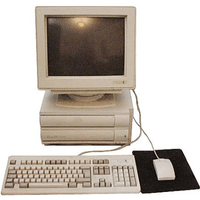
Probably the best bet for "retro" computers that are still fairly useful and upgradable.
The main worry with the RiscPC is the power supply. One of the components seems to have been the wrong one for its particular job and liable to blow, stopping the PSU working although usually without causing too much collateral damage (I saw this happen at the show the RiscPC was first shown at).
The beefier power supply that came with the second slice upgrade doesn't suffer from the same problem, and can power four hard drives instead of just two.
I would expect that most at-risk PSUs would have already blown and been fixed with a more appropriate part, but if it is blown then I think it's a fairly simple fix if you look for a how-to online (simple compared to finding a new PSU anyway).
Older Archimedes are harder to upgrade (or replace duff parts), both because the parts are getting harder to find, and also because they weren't made so you could just pull bits out without resorting to a soldering iron.
Electrons
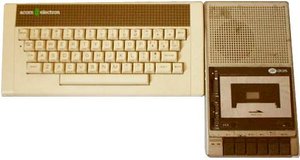
Auctions used to show a distinct lack of the brick-like external power supplies for Electrons, so watch out. They sometimes got auctioned off on their own though. I never had a problem with the PSU, but as there's no on/off switch on either the machine itself or the brick itself there's the chance that people have just pulled out the plug where it goes in to the computer. This can cause damage to the circuit board inside. When I did this it just cracked the solder which a quick re-heating with a soldering iron fixed easily.
BBC Masters
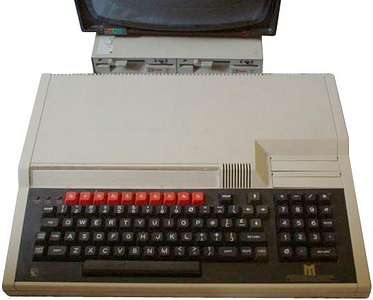
The BBC Master series had a problem early on with exploding backup batteries, but chances are that anything you're buying now will have passed that test long ago. The main worry I can think of is a bust keyboard, which seems to have been a bit iffy on the Master. The Master was quite easy to reconfigure into foreign character sets and fonts (a neat trick at college was to set them up to output Greek, then look like a genius "fixing" the problem with a few *commands) which could also occur if the battery is duff and so the CMOS settings are corrupt, but I've got a BBC Master which won't produce output from certain keys which is a definite hardware fault.